Exploring the Art of Digital Painting
Digital painting is an extraordinary blend of technology and creativity, allowing artists to express themselves in ways that traditional mediums simply cannot. Imagine wielding a virtual brush that can mimic the strokes of oil paint or watercolor, all while working on a screen that can be easily adjusted to fit your needs. This modern art form has opened up a world of possibilities, enabling artists to experiment freely without the constraints of physical materials. Whether you’re a seasoned artist or just dipping your toes into the digital realm, the journey of digital painting is both exciting and rewarding.
In this article, we will delve into the techniques, tools, and tips that can help enhance your skills and unleash your creativity. From understanding the evolution of digital painting to exploring essential tools like graphic tablets and software options, we’ll cover it all. But what truly sets digital painting apart is the ability to create stunning visuals with just a few clicks. It’s like having a magic wand that turns your imagination into reality!
As we navigate through the intricacies of this art form, we’ll also touch upon vital aspects such as color theory and various painting techniques. These foundational elements are crucial for creating compelling artwork that resonates with viewers. And let's not forget about inspiration! Finding your unique artistic voice is key to standing out in a crowded digital landscape.
So, whether you’re looking to refine your skills or simply explore the vast world of digital painting, this article will serve as your guide. Together, we’ll embark on an adventure that celebrates creativity, innovation, and the limitless potential of digital art. Ready to dive in? Let’s get started!
Understanding the history and development of digital painting helps appreciate its significance in the art world. Digital painting is not just a fad; it’s a revolution that has transformed how artists create and share their work. The journey began in the late 20th century when computers started to gain traction in various creative fields. Early digital artists experimented with basic software, creating pixel art that laid the groundwork for what we see today.
With the advent of more sophisticated software and hardware, digital painting has evolved into a respected art form. Technological advancements have made tools more accessible, allowing artists from all walks of life to explore their creativity. This evolution has democratized art, giving rise to a new generation of artists who can showcase their work online, reaching a global audience with just a few clicks.
To embark on your digital painting journey, you need the right tools. Just like a chef needs quality knives, a digital artist requires specific hardware and software to bring their visions to life. Let’s explore some of the essential tools that can enhance your workflow and help you achieve your artistic goals effectively.
Graphic tablets are crucial for digital artists, offering precision and control that a mouse simply cannot match. These devices allow for natural hand movements and can replicate the feel of traditional painting. When choosing a graphic tablet, consider factors such as size, pressure sensitivity, and compatibility with your software. Here’s a quick overview of popular graphic tablets:
| Tablet Model | Size | Pressure Sensitivity | Price Range |
|---|---|---|---|
| Wacom Intuos Pro | Medium/Large | 8192 levels | $250 - $400 |
| Huion Kamvas | Varies | 8192 levels | $100 - $300 |
| XP-Pen Artist | Varies | 8192 levels | $150 - $250 |
Choosing the right stylus can significantly impact your digital painting experience. A stylus that feels comfortable in your hand and responds well to pressure can make all the difference. Look for features such as tilt sensitivity and customizable buttons that can enhance your workflow.
Numerous software programs cater to digital painting, each with unique features. Some of the most popular options include:
- Adobe Photoshop: A versatile tool favored by many professionals, offering a wide range of brushes and editing capabilities.
- Procreate: An intuitive app for iPad users, known for its user-friendly interface and powerful features.
- Corel Painter: A classic choice that emulates traditional painting techniques with a vast array of brushes.
Each software has its strengths, so it’s essential to choose one that aligns with your artistic goals and workflow preferences.
Q: Do I need a graphic tablet to start digital painting?
A: While a graphic tablet is highly recommended for better control and precision, you can start with a mouse or trackpad. However, investing in a tablet will enhance your experience significantly.
Q: Can I use digital painting software on a regular computer?
A: Yes! Most digital painting software is compatible with standard computers, but a graphic tablet will greatly improve your ability to create detailed artwork.
Q: Is digital painting considered real art?
A: Absolutely! Digital painting is a legitimate form of artistic expression, and many renowned artists use digital mediums to create breathtaking works of art.
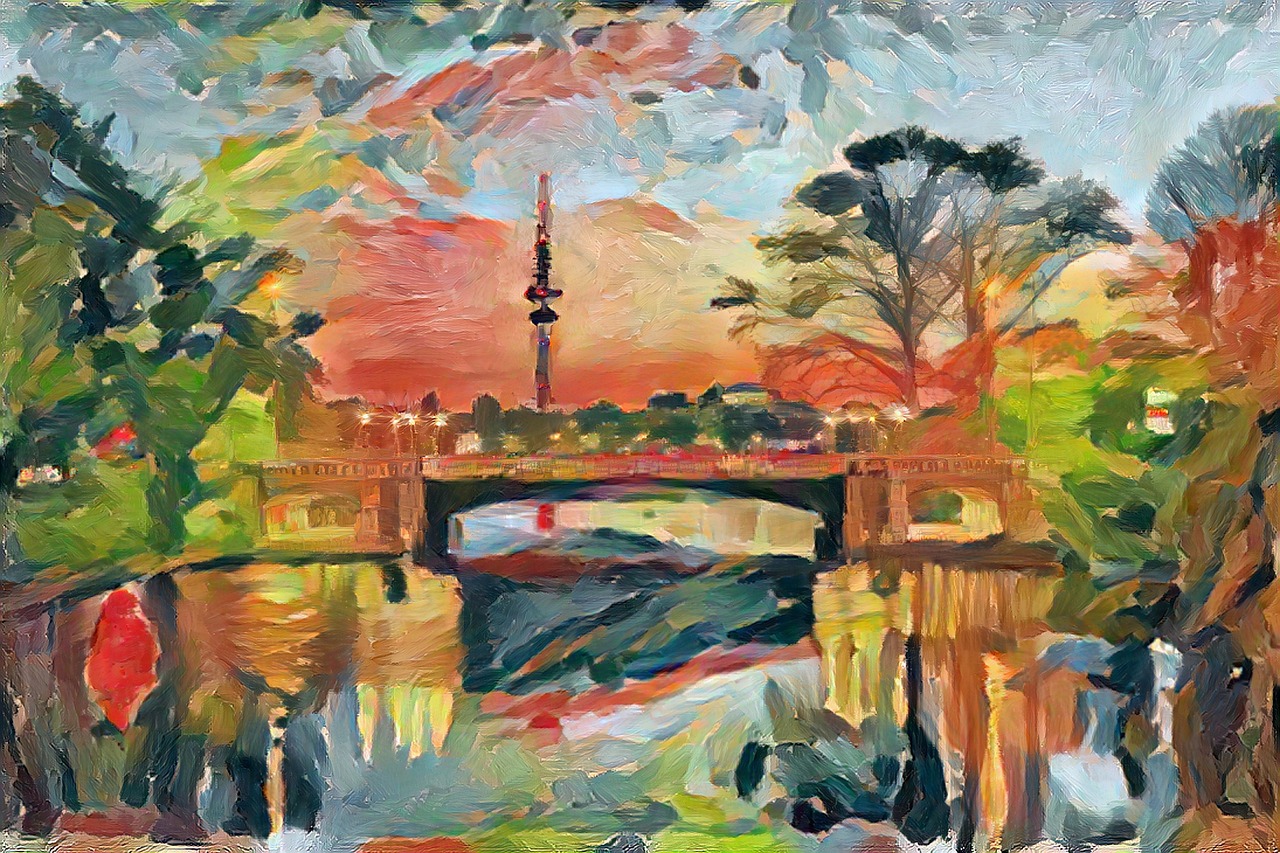
The Evolution of Digital Painting
Understanding the history and development of digital painting is essential for appreciating its significance in the art world. It’s fascinating to see how this modern art form has evolved from rudimentary beginnings to the sophisticated techniques and tools available today. Digital painting began in the late 20th century, coinciding with advancements in computer technology. In the early days, artists were limited to basic software that offered minimal functionality. However, as technology progressed, so did the capabilities of digital art tools, allowing for greater creativity and expression.
One of the pivotal moments in the evolution of digital painting was the introduction of graphic tablets in the late 1990s. These devices revolutionized the way artists created digital art by providing a more natural drawing experience compared to traditional mouse input. Suddenly, artists could replicate the feel of traditional painting techniques while enjoying the benefits of digital manipulation. This shift opened up a whole new world of possibilities, enabling artists to explore various styles and techniques without the constraints of physical materials.
As we moved into the 21st century, software programs became increasingly sophisticated. Applications like Adobe Photoshop and Corel Painter began to dominate the market, offering extensive features that mimicked real-life painting tools. Artists could now experiment with brushes, layers, and effects that were previously unimaginable. This democratization of art tools meant that aspiring artists from all backgrounds could access high-quality resources, leading to a surge in creativity and innovation across the globe.
Moreover, the rise of online communities and social media platforms has played a crucial role in the evolution of digital painting. Artists can now share their work with a global audience, receive feedback, and collaborate with others in real-time. This accessibility has fostered a vibrant community of digital artists who inspire and challenge one another, pushing the boundaries of what is possible in digital art.
To summarize, the evolution of digital painting is a testament to the power of technology and creativity. The journey from simple software and hardware to advanced tools and platforms has transformed the art world, making it more inclusive and dynamic. As we continue to witness advancements in technology, it’s exciting to imagine how digital painting will evolve in the future, opening new avenues for artistic expression.
- What is digital painting? Digital painting is a form of art that uses digital tools and software to create artwork, mimicking traditional painting techniques.
- What tools do I need to start digital painting? Essential tools include a graphic tablet, stylus, and digital painting software.
- Can anyone learn digital painting? Absolutely! With practice and the right resources, anyone can learn to create stunning digital art.
- What are some popular software options for digital painting? Popular choices include Adobe Photoshop, Procreate, and Corel Painter, each offering unique features for artists.

Essential Tools for Digital Artists
When diving into the vibrant world of digital painting, having the right tools is not just a luxury; it's a necessity. Imagine trying to paint a masterpiece with a broken brush or on a crumpled canvas—frustrating, right? The same principle applies to digital art. The tools you choose can significantly affect your workflow and the quality of your creations. In this section, we’ll explore the essential tools that every digital artist should consider, from graphic tablets to software programs, ensuring you’re well-equipped to unleash your creativity.
First and foremost, let’s talk about graphic tablets. These devices are the heart of digital art, allowing artists to draw directly onto a screen with precision and control. Unlike traditional drawing methods, graphic tablets provide a seamless experience, enabling you to create intricate details and smooth lines. There are various types of tablets available, each catering to different needs and budgets. For instance, some artists prefer the portability of smaller tablets, while others may opt for larger models that offer more workspace. When selecting a tablet, consider factors like pressure sensitivity, size, and compatibility with your preferred software.
Next up is the stylus, which is often an overlooked yet critical tool in the digital artist's toolkit. The right stylus can make all the difference in your painting experience. Think of it as the pen or brush that translates your ideas onto the digital canvas. Styluses come in various shapes and sizes, with features like pressure sensitivity and tilt recognition that can enhance your drawing experience. For example, some styluses mimic the feel of traditional brushes, allowing for more natural strokes. It’s essential to try out different options and find the one that feels just right for your artistic style.
Now, let’s not forget about the software options. The digital art software you choose will shape your creative process, offering unique features that can elevate your work. Popular programs like Adobe Photoshop, Procreate, and Corel Painter each have their strengths and weaknesses. For instance, Photoshop is renowned for its versatility and extensive features, making it ideal for both painting and photo editing. On the other hand, Procreate is celebrated for its user-friendly interface and powerful brush engine, making it a favorite among illustrators. To help you decide which software suits your needs best, here’s a quick comparison:
| Software | Key Features | Best For |
|---|---|---|
| Adobe Photoshop | Extensive tools, layer management, photo editing | Versatile artists, photographers |
| Procreate | User-friendly, customizable brushes, intuitive interface | Illustrators, beginners |
| Corel Painter | Realistic brushes, texture painting, traditional media emulation | Artists seeking traditional art feel |
In addition to these core tools, there are also accessory tools that can enhance your digital painting experience. For instance, a good quality monitor can make a world of difference in how you perceive colors and details. Furthermore, investing in a comfortable chair and desk setup can help you maintain focus and productivity during those long creative sessions. Remember that your environment plays a crucial role in your artistic journey.
In conclusion, equipping yourself with the right tools is essential for any digital artist aiming to create stunning works of art. Whether it's the precision of a graphic tablet, the feel of a stylus, or the capabilities of the software, each element plays a vital role in your creative process. By carefully selecting your tools, you can enhance your workflow and unleash your full artistic potential.
- What is the best graphic tablet for beginners? - Many beginners find that the Wacom Intuos series offers a great balance of quality and affordability.
- Can I use my regular tablet for digital painting? - While some regular tablets can run painting software, a graphic tablet is specifically designed for precision and control in art.
- Is Procreate worth the investment? - Absolutely! Procreate is a powerful tool that many artists love for its user-friendly interface and extensive features.

Graphic Tablets
Graphic tablets are an essential tool for digital artists, providing the precision and control that traditional mediums often lack. Imagine painting on a canvas, but instead of a brush, you're using a stylus that translates your every movement into digital strokes. This technology has revolutionized the way artists create, allowing for a seamless blend of creativity and technology. With a variety of options available, it’s crucial to understand what makes a graphic tablet the right choice for you.
When selecting a graphic tablet, consider factors such as size, pressure sensitivity, and compatibility with software. The size of the tablet can affect your workflow; larger tablets offer more space for intricate details, while smaller ones are portable and convenient for on-the-go artists. Pressure sensitivity is another important feature, as it determines how responsive the tablet is to your stylus pressure. A higher sensitivity level allows for greater variation in line thickness and opacity, which can significantly enhance your painting experience.
Here’s a quick comparison of some popular graphic tablet options:
| Tablet Model | Size | Pressure Sensitivity | Price Range |
|---|---|---|---|
| Wacom Intuos Pro | Medium/Large | 8192 levels | $350 - $600 |
| Huion Kamvas | Varies | 8192 levels | $200 - $400 |
| XP-Pen Artist | Varies | 8192 levels | $150 - $300 |
As you can see, there are several options tailored to different needs and budgets. Whether you're a beginner or a seasoned professional, investing in a quality graphic tablet can elevate your digital painting skills. Additionally, some tablets come with built-in screens, allowing you to draw directly on the display, which can mimic the experience of traditional painting even further.
In conclusion, choosing the right graphic tablet is a personal journey that depends on your artistic goals and preferences. Take the time to explore various models and features, and consider how each tablet aligns with your creative process. The right tool can make all the difference in unleashing your artistic potential!

Stylus Selection
Selecting the right stylus can be a game-changer in your digital painting journey. With so many options available, it can feel overwhelming, but understanding the key features can help you make an informed decision. A stylus is more than just a pen; it’s your primary tool for expressing creativity on a digital canvas. The feel, responsiveness, and precision of a stylus can significantly influence your artistic experience. So, how do you choose the best one for your needs?
First, consider the pressure sensitivity of the stylus. This feature allows you to vary the thickness and opacity of your strokes based on how hard you press down. A stylus with high pressure sensitivity (like 2048 levels or more) can mimic traditional painting techniques, giving you more control over your artwork. If you're serious about digital painting, investing in a stylus with excellent pressure sensitivity is crucial.
Another important factor is the tip material. Styluses typically come with either a rubber or a fine-point tip. Rubber tips are more forgiving and can provide a smoother glide over the tablet surface, making them ideal for beginners. However, fine-point tips offer greater precision, allowing for detailed work, which is essential for advanced artists. Think about your style and the type of artwork you plan to create when selecting the tip material.
Additionally, you should consider the ergonomics of the stylus. If you’re going to spend hours painting, a comfortable grip will help prevent fatigue. Look for styluses that are designed to fit comfortably in your hand, often with a textured grip or an angled design. This will not only enhance your comfort but also improve your control while painting.
When it comes to compatibility, ensure that the stylus you choose is compatible with your graphic tablet or device. Some styluses are designed specifically for certain brands or models, while others may work universally. Checking compatibility will save you from any potential headaches down the line.
To make the decision-making process easier, here’s a quick comparison of some popular stylus options:
| Stylus Model | Pressure Sensitivity | Tip Material | Compatibility | Price Range |
|---|---|---|---|---|
| Wacom Pro Pen 2 | 8192 levels | Fine-point | Wacom Tablets | $99 |
| Apple Pencil (2nd Gen) | Pressure & tilt sensitivity | Fine-point | iPad Pro | $129 |
| Huion PW507 | 8192 levels | Fine-point | Huion Tablets | $40 |
| XP-Pen Deco Mini | 8192 levels | Rubber | XP-Pen Tablets | $29 |
In conclusion, choosing the right stylus is a vital step in your digital painting journey. By considering factors like pressure sensitivity, tip material, ergonomics, and compatibility, you can find a stylus that enhances your artistic abilities. Remember, the right tool can make all the difference in creating stunning digital artwork!
1. What is pressure sensitivity, and why is it important?
Pressure sensitivity allows the stylus to detect how hard you press down, enabling you to create varying line thickness and opacity. This mimics traditional painting techniques and gives you more control over your artwork.
2. Can I use any stylus with my tablet?
Not all styluses are compatible with every tablet. It's essential to check the compatibility of the stylus with your specific device to ensure it works correctly.
3. How do I maintain my stylus?
To maintain your stylus, keep it clean and store it in a safe place. Replace the tip when it wears down to ensure optimal performance.
4. Is a more expensive stylus always better?
Not necessarily. While more expensive styluses often offer better features and build quality, it’s essential to choose one that fits your specific needs and budget.

Software Options
When it comes to digital painting, the choice of software can make a world of difference in your creative process. There are numerous programs available, each designed to cater to different artistic needs and preferences. Whether you are a beginner or a seasoned professional, selecting the right software can enhance your workflow and help you achieve your artistic vision. Let’s dive into some of the most popular options available today.
One of the giants in the industry is Adobe Photoshop. Known for its versatility, Photoshop has been a staple for artists for decades. It offers a wide array of brushes, customizable settings, and advanced tools for editing and painting. The learning curve can be steep, but the extensive features make it worth the effort. Many artists appreciate its ability to handle complex compositions and its robust layering system.
On the other hand, if you’re looking for something more intuitive and user-friendly, Procreate might be your best bet. Designed specifically for the iPad, Procreate has gained a massive following due to its easy-to-use interface and powerful features. It offers a plethora of brushes and tools, allowing artists to create stunning works on-the-go. The app's gesture controls and real-time performance make it a favorite among digital illustrators and painters alike.
Another noteworthy software is Corel Painter, which is renowned for its ability to mimic traditional painting techniques. If you love the feel of oil paints or watercolors, Corel Painter provides a range of brushes that simulate these mediums beautifully. This software is perfect for artists who wish to blend traditional art styles with modern technology. Its unique features, such as dynamic brush technology, allow for a more organic painting experience.
To help you compare these software options, here’s a quick overview:
| Software | Platform | Features | Best For |
|---|---|---|---|
| Adobe Photoshop | Windows, macOS | Extensive brushes, advanced editing tools, customizable | Professional artists and photographers |
| Procreate | iPad | User-friendly interface, gesture controls, real-time performance | Illustrators and mobile artists |
| Corel Painter | Windows, macOS | Realistic brush simulation, dynamic brushes | Artists who prefer traditional techniques |
Ultimately, the best software for you will depend on your individual needs, style, and the devices you use. It’s a good idea to try out a few options before committing to one. Many programs offer free trials, allowing you to test the waters without any financial commitment. Remember, the right tools can help unlock your creativity and elevate your digital art to new heights!

Color Theory in Digital Painting
Color theory is the backbone of any artistic endeavor, and in the realm of digital painting, it takes on an even more dynamic role. Understanding how colors interact, evoke emotions, and create harmony is essential for artists looking to make their digital artwork truly captivating. Imagine color as the language of art; just as words can convey different meanings, colors can express a vast array of feelings and ideas. So, how do we harness this powerful tool in our digital canvases?
First, it’s crucial to grasp the basic principles of color theory. There are three primary components to consider: the color wheel, color harmony, and color context. The color wheel is a visual representation of colors arranged according to their chromatic relationship. It includes primary, secondary, and tertiary colors, which can help you understand how to mix colors effectively. For instance, combining a primary color with a secondary color yields a tertiary color, enriching your palette and expanding your creative options.
Next, let’s talk about color harmony. This concept refers to the aesthetically pleasing arrangement of colors. There are several types of color harmonies that artists can utilize:
- Complementary Colors: Colors opposite each other on the color wheel, such as blue and orange, create a vibrant contrast.
- Analogous Colors: Colors next to each other on the wheel, like blue, blue-green, and green, provide a serene and comfortable feel.
- Triadic Colors: Three colors evenly spaced around the wheel, such as red, yellow, and blue, offer a rich and dynamic palette.
Utilizing these harmonies can significantly enhance your digital paintings, allowing you to evoke specific feelings or highlight certain aspects of your artwork. For example, if you want to create a sense of tranquility, using analogous colors can help achieve that calm atmosphere. On the other hand, if your goal is to grab attention, complementary colors can create a striking visual impact that draws the eye.
Moreover, understanding color context is vital. The way a color appears can change based on its surrounding colors. This is where the concept of simultaneous contrast comes into play. For instance, a gray color may appear more vibrant against a bright background but could look dull against a darker one. This principle can be a game-changer when you want to create depth and dimension in your digital paintings.
Additionally, experimenting with color palettes can lead to exciting discoveries in your artwork. Many digital painting software programs offer pre-made palettes, but creating your own can be incredibly rewarding. Consider the emotional response you want to elicit from your viewers and choose colors that align with that vision. You could even use tools like Adobe Color or Coolors.co to generate unique palettes that inspire your next masterpiece.
Lastly, don’t forget about the importance of practice in mastering color theory. Just like learning a new language, the more you immerse yourself in the world of color, the more fluent you will become. Try painting different scenes with various color schemes, or recreate famous artworks to understand how renowned artists used color. Each brushstroke will bring you closer to developing your unique artistic voice.
Q1: Why is color theory important in digital painting?
A1: Color theory helps artists understand how colors interact, allowing them to create visually appealing and emotionally resonant artwork.
Q2: What are complementary colors?
A2: Complementary colors are those located opposite each other on the color wheel, creating a vibrant contrast when used together.
Q3: How can I create my own color palette?
A3: You can create your own color palette by experimenting with different colors, considering the emotions you want to convey, and using tools like Adobe Color for inspiration.
Q4: What is simultaneous contrast?
A4: Simultaneous contrast is the phenomenon where the appearance of a color changes based on the colors surrounding it, affecting how colors are perceived in your artwork.

Techniques for Digital Painting
Mastering various techniques is vital for improving your digital painting skills. Just like a chef perfecting their recipes, artists must experiment and refine their methods to create stunning visual masterpieces. In the realm of digital painting, techniques such as layering, blending, and texturing play a crucial role in adding depth and dimension to your artwork. Let’s dive into these techniques and uncover how they can elevate your creations to the next level!
One of the foundational techniques in digital painting is layering. Think of layers as sheets of transparent glass stacked on top of each other, where each layer contains different elements of your artwork. This approach allows for greater flexibility, enabling you to make adjustments without ruining the entire piece. For instance, you can isolate your background, midground, and foreground elements on separate layers. This organization not only simplifies the editing process but also opens up opportunities for complex compositions. You can easily experiment with colors and effects without the fear of permanently altering your work, which is a game changer for many artists.
When it comes to layering, it’s essential to understand how to effectively utilize different blending modes. These modes can drastically change how colors interact with each other, allowing for unique effects that can enhance your artwork. For example, using the 'Multiply' blending mode can create shadows by darkening the colors beneath, while 'Screen' can be used to brighten areas, adding highlights. The right combination of layering and blending can transform an ordinary piece into something extraordinary.
Another technique that can significantly enhance your digital paintings is blending. Blending refers to the smooth transition between colors, which can create a more realistic and polished look. Imagine painting a sunset; the colors must gradually transition from deep oranges to soft purples. In digital painting, you can achieve this effect using various brushes and tools that mimic traditional media. Many software programs offer blending brushes specifically designed for this purpose, allowing you to create soft edges and gradients that bring your artwork to life.
In addition to blending, texturing is another essential technique that adds richness to your digital paintings. Textures give your artwork a tactile quality, making it more engaging to the viewer. There are several ways to incorporate textures into your work. You can either paint them manually using specialized brushes or import texture images to overlay on your artwork. Consider using textures that complement your subject matter; for instance, a rough texture can enhance a gritty landscape, while a soft texture may suit a delicate portrait. The key is to experiment and find what works best for your artistic vision.
To summarize, mastering techniques like layering, blending, and texturing is crucial for any digital artist looking to improve their craft. Each technique offers unique benefits that can transform your artwork from simple to stunning. Remember, practice is essential; the more you experiment with these techniques, the more you'll develop your own style and find what resonates with you.
- What is the best software for digital painting?
While there are many options available, popular choices include Adobe Photoshop, Procreate, and Corel Painter. Each has unique features, so consider your specific needs before deciding.
- Do I need a graphic tablet to start digital painting?
While it's possible to paint using a mouse, a graphic tablet offers more precision and control, making the digital painting experience much more enjoyable and effective.
- How can I find my unique style in digital painting?
Finding your style often comes from experimenting with different techniques and subjects. Don't be afraid to try new things and create art that resonates with you personally.

Layering Techniques
When it comes to digital painting, are a game changer. Imagine building a house; you wouldn’t start with the roof, right? You’d lay down a solid foundation first. Similarly, layers in digital art allow you to construct your masterpiece step by step, giving you the freedom to experiment without the fear of ruining your work. Each layer acts like a distinct canvas, enabling you to separate different elements of your painting. This not only enhances your creative process but also provides an organized approach to your artwork, making it easier to edit and refine.
One of the most powerful aspects of using layers is the ability to manipulate them independently. You can adjust the opacity, blend modes, and even apply effects to individual layers. For instance, if you want to create a glowing effect for a lantern in your painting, you can simply add a new layer for the light, use a soft brush, and adjust the layer's opacity to achieve that ethereal glow. This technique allows you to build depth and realism in your artwork, making it visually compelling.
To effectively utilize layering techniques, consider the following tips:
- Organize Your Layers: Name your layers descriptively (like "Background," "Character," or "Shadows") to quickly identify them later. Most software allows you to group layers, which can help keep your workspace tidy.
- Use Adjustment Layers: These layers let you apply color corrections and effects without permanently altering your original artwork. You can go back and tweak them anytime, which is a lifesaver!
- Experiment with Blend Modes: Different blend modes can dramatically change how layers interact with each other. Don’t be afraid to play around with them to see what unique effects you can create.
Additionally, consider the order of your layers. Just like in a sandwich, the arrangement matters! For instance, your background should typically be at the bottom, while foreground elements like characters or objects should be on top. This layering hierarchy helps maintain the visual flow of your painting.
Another exciting aspect of layering is the ability to use masking techniques. Masks allow you to hide or reveal parts of a layer without deleting anything. This is particularly useful when you want to blend two elements seamlessly or create intricate details without the risk of making irreversible changes. Think of it as having a magic eraser that you can use to fine-tune your artwork without the pressure of making mistakes.
In conclusion, mastering layering techniques is essential for any digital artist looking to enhance their skills. By treating each layer as a building block, you can create complex compositions and intricate details that would be challenging to achieve otherwise. So, next time you sit down to paint digitally, remember to embrace the power of layers. They’re not just tools; they’re your best friends in the journey of creativity!
Q: What is the purpose of layers in digital painting?
A: Layers allow artists to separate different elements of their artwork, making it easier to edit, adjust, and create complex compositions without affecting the entire painting.
Q: How can I organize my layers effectively?
A: You can organize your layers by naming them descriptively and grouping them based on their function (like backgrounds, characters, or effects) to keep your workspace tidy.
Q: What are blend modes, and how do they work?
A: Blend modes determine how a layer interacts with the layers beneath it. By experimenting with different modes, you can achieve unique visual effects that enhance your artwork.
Q: What is masking in digital painting?
A: Masking allows you to hide or reveal parts of a layer non-destructively, enabling you to make adjustments without permanently altering the original layer.

Blending and Texturing
When it comes to digital painting, blending and texturing are like the secret sauces that take your artwork from good to absolutely stunning. Imagine you're cooking a delicious meal; you wouldn't just throw all the ingredients in a pot without a plan, right? Similarly, blending and texturing in digital art require a thoughtful approach to achieve that perfect harmony and depth.
Blending is the technique that allows you to create smooth transitions between colors, giving your artwork a more realistic and polished look. Think about how the sky transitions from blue to orange during a sunset; it’s not a harsh cut but a beautiful gradient. In digital painting, you can achieve this effect by using various tools available in your software. Many programs offer a brush tool with blending capabilities, allowing you to mix colors directly on your canvas. You can adjust the opacity and flow settings to find the perfect balance that suits your style. For instance, using a soft brush can help you create those lovely, soft edges, while a harder brush can be used for more defined lines.
Now, let’s talk about texturing. This is where things get really exciting! Texturing adds depth and interest to your artwork, making it feel more tangible and alive. You can think of it as the fabric of your painting, giving it character and richness. There are several ways to incorporate texture into your digital paintings:
- Custom Brushes: Many artists create or download custom brushes that mimic real-life textures, such as fur, skin, or fabric. Using these brushes can instantly elevate your work.
- Overlay Techniques: You can apply texture overlays, which are images or patterns that you can blend into your artwork. This method can create a layered effect, adding complexity to your piece.
- Texture Layers: Utilizing different layers for textures allows you to experiment without affecting your base artwork. You can adjust the opacity and blending modes to see what works best.
Combining blending and texturing techniques can lead to breathtaking results. For example, if you're painting a landscape, you might blend the colors of the sky seamlessly while adding texture to the trees and ground to make them pop. This contrast between the smooth sky and the textured foreground draws the viewer's eye and creates a more immersive experience.
In conclusion, mastering blending and texturing in digital painting is crucial for any artist looking to enhance their skills. It's all about practice and experimentation. Don't be afraid to try different techniques and tools until you find what resonates with your artistic vision. Remember, every masterpiece starts with a single brushstroke, and with the right blending and texturing, your digital paintings can truly come to life!
Q: What software is best for blending and texturing?
A: Popular software like Adobe Photoshop, Procreate, and Corel Painter offer excellent tools for blending and texturing. Each has unique features, so it’s worth trying a few to see which fits your style.
Q: Can I create textures from scratch?
A: Absolutely! Many artists create their own textures by photographing surfaces or using brushes to paint them directly into their artwork. This adds a personal touch to your pieces.
Q: How do I know when to blend or add texture?
A: It often depends on the effect you want to achieve. If you want a smooth, realistic look, focus on blending. For more character and depth, incorporate textures. Experimentation is key!

Finding Inspiration and Developing Style
In the vast realm of digital painting, finding inspiration is like searching for gold nuggets in a riverbed—sometimes it sparkles, and other times, it feels elusive. As an artist, you might often find yourself staring at a blank canvas, wondering where to begin. The key is to immerse yourself in experiences and environments that stimulate your creativity. Inspiration can come from anywhere! Whether it's a walk in nature, a visit to an art gallery, or even flipping through a magazine, the world is brimming with visual stimuli just waiting to ignite your imagination.
One effective way to cultivate inspiration is by keeping a sketchbook handy. This isn’t just a place for finished pieces; think of it as your personal playground. You can doodle, jot down ideas, or even paste clippings that resonate with you. Over time, you’ll notice patterns in your sketches and ideas, helping you to pinpoint what truly excites you. Remember, every artist has a unique journey, and your sketchbook is a reflection of yours.
As you explore different sources of inspiration, it’s essential to develop your own artistic style. This doesn’t mean you have to reinvent the wheel; rather, it’s about finding a blend of influences that resonate with your vision. Start by identifying artists whose work you admire. What elements do you love about their art? Is it the color palette, the composition, or perhaps the subject matter? Make a list of these elements and consider how you can incorporate them into your work while adding your own twist.
Consider creating a mood board, either digitally or physically, to visualize your artistic influences. This can include color swatches, textures, and images that inspire you. Over time, you’ll begin to see how these elements can meld into a cohesive style that feels authentically yours. Remember, developing a style is a journey, not a destination. Allow yourself the freedom to experiment and evolve as you grow as an artist.
Another fantastic way to find inspiration is through the community of fellow digital artists. Engage with online forums, social media groups, or local art clubs. Sharing your work and receiving feedback can spark new ideas and motivate you to push your boundaries. Additionally, you might discover collaborative opportunities that can lead to exciting projects. Don't hesitate to seek out mentorship from more experienced artists; their insights can be invaluable in your growth.
Lastly, never underestimate the power of self-reflection. Regularly take time to assess your progress and identify what aspects of your art you enjoy the most. Ask yourself questions like:
- What themes or subjects am I drawn to?
- Which techniques do I feel most comfortable using?
- How do I want my art to make others feel?
By answering these questions, you can refine your focus and continue to develop a style that feels true to you.
1. How can I find inspiration for my digital paintings?
Finding inspiration can be as simple as observing your surroundings, visiting galleries, or even exploring online art communities. Keeping a sketchbook can also help capture fleeting ideas.
2. Is it important to develop a unique style?
Absolutely! Developing a unique style helps you stand out as an artist and allows you to express your individuality. It’s a journey that evolves over time.
3. Can I mix different styles in my artwork?
Yes! Mixing different styles can lead to exciting and innovative results. Don’t be afraid to experiment with various influences to create something uniquely yours.
4. How do I know when I’ve found my artistic style?
You’ll know you’ve found your style when your work feels authentic to you and resonates with your vision. It should reflect your personality and evoke the emotions you wish to convey.
Frequently Asked Questions
- What is digital painting?
Digital painting is a modern art form that uses digital tools and software to create artwork. Unlike traditional painting, which involves physical mediums like oils or watercolors, digital painting allows artists to use graphic tablets and software to paint directly on a computer.
- What tools do I need to start digital painting?
To begin your digital painting journey, you'll need a few essential tools: a graphic tablet, a stylus, and painting software. Graphic tablets allow for precise control, while styluses mimic the feel of traditional brushes. Popular software options include Photoshop, Procreate, and Corel Painter.
- How do I choose the right graphic tablet?
Choosing the right graphic tablet depends on your budget, preferences, and artistic needs. Look for tablets that offer pressure sensitivity for better control and responsiveness. Brands like Wacom and Huion have a variety of options catering to different skill levels and price ranges.
- What is color theory, and why is it important in digital painting?
Color theory is the study of how colors interact and how they can be combined to create visually appealing artwork. Understanding color theory helps artists choose harmonious color palettes, enhancing the overall impact of their digital paintings.
- What techniques should I learn to improve my digital painting skills?
To enhance your digital painting skills, focus on mastering techniques like layering, blending, and texturing. Layering allows for better organization and flexibility, while blending and texturing techniques help create depth and realism in your artwork.
- Where can I find inspiration for my digital paintings?
Inspiration can come from various sources, such as nature, photography, art history, or even other artists' work. Explore online platforms like Pinterest or Instagram, and don't hesitate to engage with the art community to spark your creative ideas.
- How can I develop my unique artistic style?
Developing a unique artistic style takes time and experimentation. Try different techniques, subjects, and color palettes to see what resonates with you. Regular practice and reflection on your work will help you identify and refine your personal style over time.



















