Exploring Graphic Design Through Drawing
Graphic design is an intricate dance between creativity and communication, where visuals speak louder than words. At the heart of this art form lies drawing, a skill that transcends mere lines on paper. It is the bridge that connects abstract ideas to tangible visuals, allowing designers to express concepts and emotions effectively. Drawing is not just a preliminary step; it is a vital tool that enhances the entire design process, enabling designers to brainstorm, iterate, and refine their ideas before they hit the digital canvas.
Imagine embarking on a journey without a map; that’s what designing without drawing feels like. Drawing provides a roadmap for designers, guiding them through the creative process and helping them visualize their thoughts. It’s the first step in translating ideas into visuals that can captivate and engage an audience. Whether it's a rough sketch on a napkin or a detailed digital illustration, drawing empowers designers to explore various interpretations and perspectives, ultimately leading to a stronger final product.
Moreover, drawing fosters a deeper understanding of the elements of design, such as composition, color, and typography. By practicing drawing, designers sharpen their observational skills, enabling them to notice nuances and details that can enhance their work. This skill not only aids in creating original artwork but also enhances collaboration with clients and fellow designers. When you can visually communicate your ideas, it bridges gaps and fosters a shared understanding that is essential in any design project.
As we delve deeper into the world of graphic design through drawing, we will explore various techniques, tools, and the creative processes that elevate visual communication. From mastering the basics of sketching to understanding digital drawing techniques, each aspect plays a crucial role in refining a designer's craft. So, grab your sketchbook and let’s embark on this artistic journey together!
Drawing serves as a fundamental skill in graphic design, enabling designers to visualize concepts, brainstorm ideas, and communicate effectively with clients and collaborators. It’s the first step in the creative process, allowing designers to explore various styles and approaches before committing to a final design. By sketching out ideas, designers can quickly iterate on concepts, making adjustments that enhance the overall impact of their work.
In a world where visual communication is paramount, the ability to draw gives designers a significant edge. It allows them to express their thoughts clearly and concisely, making it easier for others to understand their vision. This skill is particularly beneficial when working with clients who may not have a background in design; a simple sketch can convey complex ideas in a way that words often cannot. Drawing becomes a universal language, bridging the gap between the designer's imagination and the client's expectations.
Understanding various drawing techniques can significantly improve a designer's ability to create compelling visuals, from sketching to digital illustration methods. Each technique offers unique advantages and can be employed at different stages of the design process. For instance, quick sketches can be used for brainstorming, while detailed illustrations can help finalize ideas. The versatility of drawing techniques makes them indispensable tools in a designer's arsenal.
Mastering the basics of sketching is crucial for graphic designers, as it allows for quick idea generation and refinement before moving to digital platforms. Sketching is not about perfection; it’s about capturing ideas as they flow. The more you practice, the more confident you’ll become in translating your thoughts onto paper.
Utilizing the right tools, such as pencils, markers, and sketchbooks, can enhance the sketching experience and result in better design outcomes. Here’s a quick overview of some essential sketching tools:
| Tool | Description |
|---|---|
| Pencil | Great for initial sketches, allowing for easy corrections. |
| Marker | Ideal for bold lines and adding color to sketches. |
| Sketchbook | A portable space to capture ideas anytime, anywhere. |
Practicing regularly and experimenting with different styles can help designers develop their unique sketching voice and improve their overall design abilities. Don’t be afraid to make mistakes; they often lead to the most creative breakthroughs!
Digital drawing has revolutionized graphic design, offering a range of tools and software that enable designers to create intricate and polished artwork. From Adobe Illustrator to Procreate, these tools provide endless possibilities for creativity. Digital drawing allows for easy revisions, layering, and the use of vibrant colors, making it an essential skill for modern designers.
Composition plays a vital role in drawing, as it helps designers arrange elements effectively to create balanced and visually appealing designs. A well-composed drawing guides the viewer's eye, ensuring that the most important elements are highlighted. Understanding composition is crucial for creating designs that not only look good but also convey the intended message.
Establishing a clear visual hierarchy in drawings guides viewers' attention and enhances the overall impact of the design. By strategically placing elements and using size, color, and contrast, designers can lead the viewer through the artwork, emphasizing key points along the way.
Incorporating grids and guidelines can aid designers in maintaining proportion and alignment, resulting in more organized and professional-looking drawings. These tools are invaluable for creating layouts that are visually appealing and easy to navigate.
Color theory is essential for graphic designers, as it influences mood, perception, and aesthetic appeal, making it crucial to understand when applying color in drawings. The right colors can evoke emotions and create a specific atmosphere, while poor color choices can detract from the overall design.
Selecting an appropriate color palette can significantly affect the success of a design, requiring designers to carefully consider color combinations and their emotional impact. A well-chosen palette can unify a design, making it more cohesive and engaging.
Employing various color application techniques, such as layering and blending, can enhance the depth and vibrancy of drawings in graphic design. These techniques allow for greater creativity and can elevate a design from ordinary to extraordinary.
- Why is drawing important for graphic designers? Drawing is essential for visualizing ideas, brainstorming, and communicating concepts effectively.
- What are some basic drawing techniques? Basic techniques include sketching, shading, and using grids for composition.
- How can I improve my drawing skills? Regular practice, experimenting with different styles, and studying the work of other artists can help.
- What tools should I use for sketching? Essential tools include pencils, markers, and a good sketchbook.
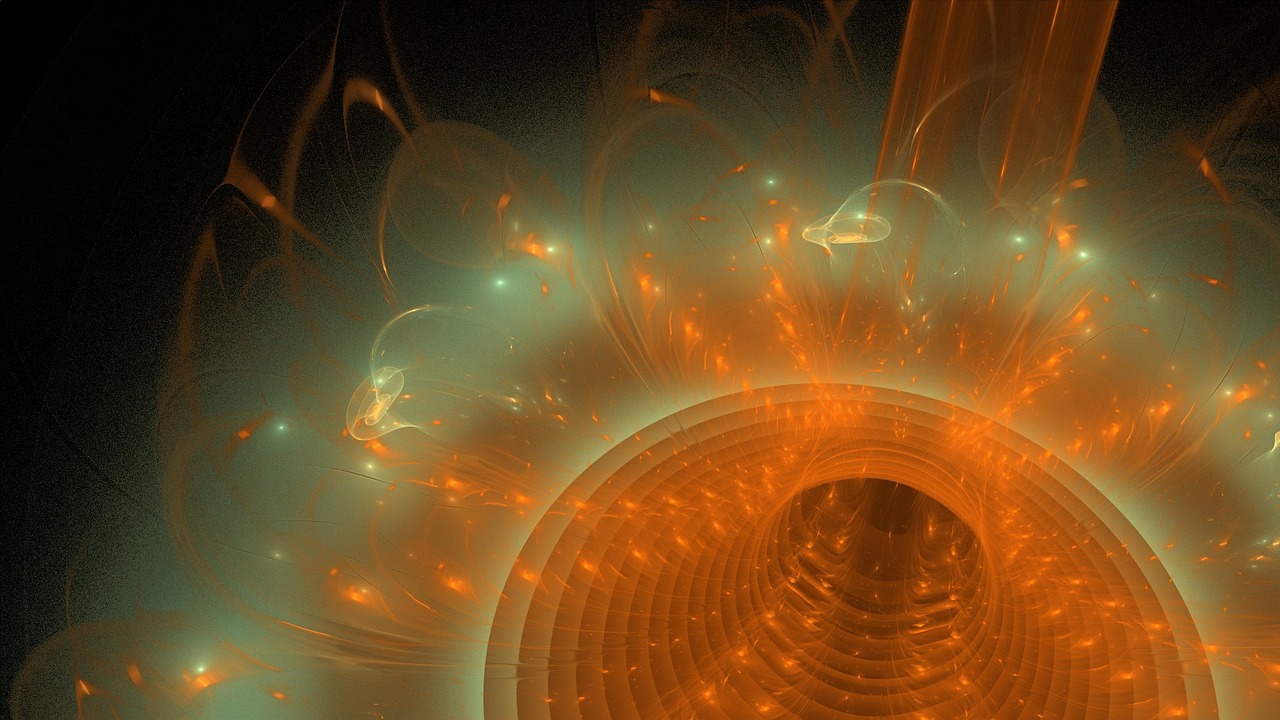
The Role of Drawing in Graphic Design
Drawing serves as a fundamental skill in the realm of graphic design, acting as a bridge between raw ideas and polished visuals. Imagine a designer as a sculptor, chipping away at a block of marble to reveal the masterpiece within. Similarly, drawing allows designers to carve out their concepts, shaping them into something tangible that can be communicated with clarity. It’s not just about putting pencil to paper; it’s about visualizing thoughts and bringing ideas to life, whether they’re for a logo, a poster, or an entire branding campaign.
When designers sketch, they engage in a process that fosters creativity and innovation. This initial phase of drawing is often where the magic happens. It’s a space for experimentation, a playground for ideas where mistakes are welcomed and can lead to unexpected discoveries. This is crucial because, in the fast-paced world of graphic design, the ability to brainstorm and iterate quickly can make all the difference. Think of it as a brainstorming session, but instead of words, you’re using lines and shapes to express your thoughts.
Moreover, drawing enhances communication between designers and their clients. A well-executed sketch can convey a concept far more effectively than a lengthy explanation. Clients are often visual thinkers, and presenting ideas through drawings can eliminate confusion, ensuring that everyone is on the same page. This visual dialogue fosters collaboration and builds trust, as clients can see the designer’s vision taking shape. It's like telling a story through images, where each stroke adds depth and meaning to the narrative.
In addition, drawing is not limited to traditional methods. With the rise of digital tools, designers can explore a plethora of techniques that enhance their creative expression. Digital drawing allows for endless possibilities, enabling artists to experiment with colors, textures, and styles without the constraints of physical media. This evolution in drawing techniques not only broadens the scope of what can be achieved but also encourages designers to push the boundaries of their creativity.
In essence, the role of drawing in graphic design is multifaceted. It serves as a creative outlet, a communication tool, and a foundation for developing visual concepts. Whether through traditional sketching or modern digital techniques, drawing remains an integral part of the graphic design process. It empowers designers to translate their visions into compelling visuals that resonate with audiences, making it an invaluable skill in the ever-evolving landscape of design.
- Why is drawing important for graphic designers?
Drawing is essential as it helps designers visualize and communicate ideas effectively, allowing for better collaboration with clients and team members.
- What are some basic drawing techniques for beginners?
Some basic techniques include sketching, shading, and understanding proportions, which can significantly enhance a designer's ability to create compelling visuals.
- Can digital drawing replace traditional sketching?
While digital drawing offers many advantages, traditional sketching remains valuable for idea generation and developing a personal style.

Essential Drawing Techniques for Designers
When it comes to graphic design, drawing techniques are the backbone of creativity and innovation. These techniques not only help designers to manifest their ideas but also allow them to communicate their visions effectively. Whether you’re sketching out a logo or drafting an entire branding campaign, the ability to draw well can make all the difference. In this section, we’ll explore some essential drawing techniques that every designer should master to elevate their work.
First and foremost, let’s talk about the importance of sketching. Sketching is often the initial step in the design process, allowing for the rapid exploration of ideas without the constraints of digital tools. It’s like having a playground for your imagination! By putting pencil to paper, designers can quickly jot down concepts, experiment with layouts, and refine their thoughts. This is where the magic begins, and the best part is that you don’t need to be a master artist to create effective sketches. The key is to focus on capturing the essence of your idea.
To get started with sketching, it's essential to understand a few basics. First, embrace the concept of loose lines. Instead of striving for perfection, allow your hand to flow freely. This will enable you to capture your thoughts quickly and without self-judgment. Additionally, consider using a variety of strokes and shading techniques to add depth to your sketches. Remember, the goal here is not to create a masterpiece but to visualize your ideas.
The tools you use can significantly impact your sketching experience. A simple pencil and sketchbook can suffice, but there are many tools that can enhance your creative process. Here’s a quick overview of some popular sketching tools:
| Tool | Purpose |
|---|---|
| Pencil | Great for initial sketches and easy to erase. |
| Markers | Ideal for bold lines and adding color to sketches. |
| Sketchbook | A dedicated space for your ideas and sketches. |
| Digital Tablet | Allows for digital sketching with various brushes and effects. |
With the right tools in hand, you can create sketches that not only convey your ideas but also resonate with your audience. As you become more comfortable with sketching, don’t hesitate to experiment with different mediums. Try charcoal for a softer look or colored pencils for vibrant sketches. Each medium can offer a unique perspective on your ideas.
Improving your sketching skills is a journey, and like any journey, it requires practice and patience. Here are some tips to help you along the way:
- Practice Regularly: Set aside time each day to sketch. The more you draw, the better you’ll become.
- Study the Masters: Look at the work of renowned artists and designers. Analyze their techniques and try to incorporate what you learn into your own work.
- Experiment: Don’t be afraid to try new styles and techniques. This not only keeps things fresh but also helps you discover your unique artistic voice.
As you refine your skills, remember that drawing is not just about creating art; it's about communicating ideas. The more you practice, the more confident you'll become in expressing your concepts visually. This confidence will translate into your graphic design work, allowing you to produce compelling visuals that capture attention and convey messages effectively.
In conclusion, mastering essential drawing techniques is crucial for any graphic designer looking to enhance their creative output. By embracing sketching, utilizing the right tools, and committing to regular practice, you can unlock a world of possibilities in your design endeavors. So grab your sketchbook, let your creativity flow, and watch your ideas come to life!
Q: Do I need to be an artist to be a good graphic designer?
A: Not necessarily! While drawing skills can enhance your design capabilities, effective graphic design also relies on understanding principles like composition, color theory, and typography.
Q: What tools are best for beginners in sketching?
A: A basic set of pencils, a sketchbook, and perhaps some colored markers or pencils are great starting tools for beginners.
Q: How often should I practice my drawing skills?
A: Aim to practice daily, even if it's just for a short period. Regular practice helps build muscle memory and confidence in your drawing abilities.

Sketching Basics
Sketching is the backbone of graphic design, serving as a bridge between raw ideas and polished concepts. It’s like the rough draft of a novel, where the plot is still taking shape. By mastering the basics of sketching, graphic designers can quickly generate and refine ideas before diving into the more complex digital realm. Imagine being able to capture a fleeting thought or inspiration with just a few strokes of a pencil! That’s the power of sketching.
At its core, sketching is about freedom and exploration. It allows designers to express their creativity without the constraints of perfection. When you pick up a pencil, you’re not just drawing; you’re embarking on a journey of discovery. Whether it’s doodling in a sketchbook or drafting concepts for a client presentation, each sketch serves as a stepping stone towards a more refined design.
To truly harness the power of sketching, designers should familiarize themselves with some essential techniques. These include:
- Gesture Drawing: This technique focuses on capturing the essence of a subject in a short time. It’s all about speed and movement, allowing designers to get a feel for the form without getting bogged down in detail.
- Contour Drawing: Here, the artist outlines the subject without looking at the paper. This method helps improve hand-eye coordination and encourages a deeper observation of the subject.
- Shading Techniques: Learning how to shade adds depth and dimension to sketches. Techniques like hatching, cross-hatching, and stippling can transform a flat drawing into a more lifelike representation.
Each of these techniques serves a purpose, and by integrating them into their practice, designers can elevate their sketching skills. But remember, the key to improvement is consistent practice. Just as athletes train their bodies, artists must train their hands and minds. Set aside time each day to sketch freely—draw anything that inspires you, from the world around you to abstract concepts swirling in your mind.
Additionally, the tools you choose can greatly influence your sketching experience. A simple pencil and paper can work wonders, but experimenting with various tools can lead to exciting discoveries. Try different types of pencils, pens, or even digital tablets. Each tool can bring a unique flair to your sketches, allowing your personal style to shine through.
In conclusion, mastering the basics of sketching is essential for graphic designers. It’s the foundation upon which all great designs are built. So, grab your sketchbook, let your creativity flow, and watch as your ideas come to life!
- How often should I practice sketching? Consistency is key! Aim to sketch daily, even if it’s just for a few minutes.
- What tools do I need to start sketching? A basic set of pencils, erasers, and a sketchbook is all you need to get started. As you progress, you can explore more advanced tools.
- Can digital sketching replace traditional sketching? Both have their advantages! Digital sketching offers convenience and versatility, while traditional sketching can enhance your observational skills.

Tools for Effective Sketching
When it comes to sketching, having the right tools can make all the difference in unleashing your creativity and enhancing your designs. Just like a painter needs their brushes and colors, a graphic designer needs a well-curated toolkit to bring their ideas to life. So, what exactly should you have in your sketching arsenal? Let's dive in!
First off, you'll want to invest in a good set of pencils. The range of hardness in pencils can help you achieve different effects in your sketches. For instance, a 2B pencil is great for darker lines, while an H pencil can produce finer, lighter strokes. This variety allows you to play with depth and texture in your drawings, giving you the flexibility to express your ideas more vividly.
Next, consider adding markers to your toolkit. Markers can add a pop of color and boldness to your sketches, making them stand out. They are particularly useful when you want to highlight specific elements or create contrast in your designs. A good set of alcohol-based markers will blend seamlessly and allow for smooth transitions between colors, which is essential for a polished look.
Don't overlook the importance of a quality sketchbook. Your sketchbook is your playground, a space where you can experiment without the fear of making mistakes. Look for one with thick pages that can withstand various media, from pencil to ink. A sketchbook with a good binding will also stand the test of time, preserving your creative journey for years to come.
In addition to traditional tools, embracing digital sketching can also elevate your design process. Tablets and styluses have become increasingly popular among designers, allowing for precision and versatility. With software like Procreate or Adobe Fresco, you can create stunning digital illustrations that can easily be modified and shared. The ability to undo mistakes instantly and experiment with different brushes and effects without the mess is a game-changer!
Lastly, let’s not forget about reference materials. Having a collection of images, color swatches, and even textures can spark inspiration and guide your sketches. Whether it's a mood board on your wall or a digital folder filled with ideas, these resources can help you visualize concepts and push your creative boundaries.
In summary, effective sketching requires a combination of traditional tools and modern technology. By equipping yourself with the right pencils, markers, sketchbooks, and digital tools, you’ll be well on your way to creating compelling visuals that communicate your ideas effectively. Remember, the best tool is the one that feels right in your hands, so don’t hesitate to explore and find what works best for you!
- What is the best pencil for sketching?
The best pencil depends on your personal preference, but a range from H to 4B is recommended for versatility in line quality.
- Can I use regular paper for sketching?
While you can use regular paper, sketchbooks with thicker, textured pages are better for various media and will hold up longer.
- What are the benefits of digital sketching?
Digital sketching allows for easy corrections, a variety of brushes and effects, and the ability to share your work instantly.
- How often should I practice sketching?
Consistency is key! Try to sketch daily or several times a week to develop your skills and find your unique style.

Tips for Improving Sketching Skills
This article delves into the significance of drawing in graphic design, exploring techniques, tools, and the creative process that enhances visual communication and artistic expression.
Drawing serves as a fundamental skill in graphic design, enabling designers to visualize concepts, brainstorm ideas, and communicate effectively with clients and collaborators.
Understanding various drawing techniques can significantly improve a designer's ability to create compelling visuals, from sketching to digital illustration methods.
Mastering the basics of sketching is crucial for graphic designers, as it allows for quick idea generation and refinement before moving to digital platforms.
Utilizing the right tools, such as pencils, markers, and sketchbooks, can enhance the sketching experience and result in better design outcomes.
Improving your sketching skills is an exciting journey that can open up a world of creativity in graphic design. First and foremost, practice is key. Just like a musician practices scales, a designer should dedicate time each day to sketching. This doesn't mean you need to create a masterpiece every time; even simple doodles can help maintain your hand-eye coordination and fluidity. Consider setting aside a specific time each day or week where you can focus solely on sketching, free from distractions.
Another essential tip is to explore different styles. Just as a chef experiments with various ingredients, a designer should try out different sketching techniques and mediums. You might find that you enjoy charcoal for its richness or ink for its precision. Don’t hesitate to mix and match styles; this experimentation can lead to discovering your unique artistic voice. Additionally, studying the work of other artists can provide inspiration and insight into various techniques that you can incorporate into your own practice.
Moreover, consider keeping a sketchbook handy at all times. This can be a portable canvas for your ideas, no matter where inspiration strikes. Whether you’re on the subway, in a café, or lounging at home, jotting down your thoughts or observations can spark new ideas. Your sketchbook becomes a treasure trove of concepts that you can refine later. Remember, it’s not about perfection; it’s about capturing the essence of your ideas.
Lastly, don't forget about feedback and community. Engaging with fellow designers or artists can provide valuable insights into your work. Join online forums, attend local art meetups, or participate in workshops. Sharing your sketches and receiving constructive criticism can help you see your work from different perspectives and push you to improve. Embrace the learning process and remember that every artist was once a beginner.
Composition plays a vital role in drawing, as it helps designers arrange elements effectively to create balanced and visually appealing designs.
Establishing a clear visual hierarchy in drawings guides viewers' attention and enhances the overall impact of the design.
Incorporating grids and guidelines can aid designers in maintaining proportion and alignment, resulting in more organized and professional-looking drawings.
Color theory is essential for graphic designers, as it influences mood, perception, and aesthetic appeal, making it crucial to understand when applying color in drawings.
Selecting an appropriate color palette can significantly affect the success of a design, requiring designers to carefully consider color combinations and their emotional impact.
Employing various color application techniques, such as layering and blending, can enhance the depth and vibrancy of drawings in graphic design.
- What materials do I need to start sketching? You can start with basic materials like pencils, erasers, and sketchbooks. As you progress, you might want to explore markers, charcoal, or digital tools.
- How often should I practice sketching? Aim for daily practice, even if it's just for 15-30 minutes. Consistency is key to improvement.
- Can I improve my sketching skills if I'm a beginner? Absolutely! Everyone starts somewhere, and with regular practice and experimentation, you will see progress.

Digital Drawing Techniques
In the ever-evolving world of graphic design, have emerged as a game-changer, offering designers an array of tools and software that unleash creativity like never before. Gone are the days when artists were confined to paper and pencil; now, with just a tablet and stylus, the possibilities are virtually endless. But what exactly makes digital drawing so appealing, and how can designers harness its full potential?
First and foremost, digital drawing allows for unmatched flexibility. Unlike traditional mediums, where mistakes can be costly, digital platforms enable designers to erase, modify, and experiment without fear. This freedom fosters a creative environment where ideas can flow freely. Imagine being able to tweak colors, adjust shapes, and manipulate layers with just a few clicks! It’s like having a magic wand that transforms your initial sketches into polished masterpieces.
Additionally, the range of software options available today is staggering. Programs like Adobe Illustrator, CorelDRAW, and Procreate have revolutionized how artists create. Each of these tools comes with unique features tailored to different styles and needs. For instance, Procreate is particularly popular among illustrators for its user-friendly interface and vast brush library, while Adobe Illustrator is favored for its precision and versatility in vector graphics. Designers can choose the software that best suits their workflow, making the digital drawing experience even more personalized.
Moreover, often incorporate advanced features such as layering and blending modes. These tools allow designers to build complex images in a structured manner. By using layers, artists can separate different elements of their artwork, making it easier to edit and refine specific areas without affecting the entire piece. Blending modes, on the other hand, enable the merging of colors and textures in ways that can create stunning visual effects, enhancing the depth and richness of the artwork. It’s akin to mixing paints on a palette but with the added benefit of instant undo and redo options!
Let’s not forget about the importance of brush customization. Digital artists can create and modify brushes to achieve specific textures and effects, which can mimic traditional drawing tools or introduce entirely new styles. This customization can lead to a unique artistic voice that sets a designer apart in a crowded marketplace. Imagine being able to replicate the feel of charcoal, watercolor, or ink with just a few adjustments to your digital brush settings!
To get started with digital drawing, it’s essential to invest in a good quality drawing tablet. Tablets like the Wacom Intuos or Huion Kamvas offer pressure sensitivity that mimics the feel of traditional drawing, allowing for more expressive strokes. Coupled with the right software, these tools can significantly enhance a designer's workflow and creativity. Remember, the goal is to find a setup that feels comfortable and inspires you to create.
In conclusion, digital drawing techniques are not just a trend; they represent a fundamental shift in how graphic designers approach their craft. By embracing these technologies, artists can explore new avenues of creativity, streamline their processes, and ultimately produce stunning visual works that resonate with audiences. So, whether you’re a seasoned designer or just starting, don’t hesitate to dive into the digital realm—your next masterpiece is just a click away!
- What software is best for digital drawing? The best software depends on your needs, but popular options include Adobe Illustrator, Procreate, and CorelDRAW.
- Do I need a special tablet for digital drawing? While not mandatory, a tablet with pressure sensitivity, like Wacom or Huion, can greatly enhance your drawing experience.
- Can I use digital drawing techniques for traditional art styles? Absolutely! Digital tools can replicate traditional techniques and even allow you to blend styles seamlessly.

The Importance of Composition in Drawing
When it comes to graphic design, composition is the unsung hero that often goes unnoticed. It’s like the backbone of a great drawing; without it, everything else can fall apart. Imagine trying to build a house without a solid foundation—chaos, right? Similarly, in drawing, composition helps to arrange elements in a way that is not only visually appealing but also communicates the intended message effectively.
Understanding composition is crucial for designers because it allows them to guide the viewer's eye through their artwork. Just like a good story has a beginning, middle, and end, a well-composed drawing has a flow that captures attention and keeps it. This flow can be achieved through various techniques, such as the rule of thirds, balance, and contrast. For instance, placing key elements off-center can create a sense of dynamism, making the viewer want to explore the entire piece rather than just glance at it.
Another essential aspect of composition is the concept of visual hierarchy. This refers to the arrangement of elements in a way that signifies importance. Think of it as a roadmap for your audience; it tells them where to look first and what to focus on next. By using size, color, and placement, designers can create a hierarchy that enhances the overall impact of their drawings. For example, a larger, bolder element will naturally draw the eye before smaller, subtler details.
To further illustrate the importance of composition, consider the use of grids and guidelines. These tools can be incredibly beneficial for maintaining proportion and alignment. By incorporating grids into the drawing process, designers can ensure that their elements are organized and balanced. This not only makes the artwork more aesthetically pleasing but also gives it a professional touch. Many digital drawing tools offer grid options, making it easier than ever to achieve that polished look.
Furthermore, composition is not just about arranging elements; it's also about creating a sense of space and depth. By manipulating the placement of objects, designers can create layers within their drawings, drawing the viewer into the artwork. Techniques like overlapping, varying sizes, and using negative space can all contribute to a more immersive experience. It's like creating a stage for a play—each element has its role, and together they create a captivating performance.
In conclusion, composition is a vital skill every graphic designer should master. It’s the art of arranging elements in a way that captivates and communicates. Whether through visual hierarchy, grids, or creating depth, understanding composition can elevate a drawing from mediocre to magnificent. So, the next time you sit down to create, remember: composition is your best friend!
- What is composition in drawing? Composition refers to the arrangement of visual elements in a drawing, which affects how viewers perceive and interact with the artwork.
- Why is visual hierarchy important? Visual hierarchy helps guide the viewer's attention, ensuring that the most important elements stand out and are easily understood.
- How can I improve my composition skills? Practice is key! Experiment with different layouts, use grids, and study the compositions of artists you admire.
- What tools can help with composition? Digital drawing software often includes grid options, guides, and layers that can aid in achieving a well-composed piece.

Understanding Visual Hierarchy
Visual hierarchy is a fundamental principle in graphic design that determines the arrangement of elements in a way that guides the viewer's eye through a composition. Think of it as the road map for your audience; it tells them where to look first, what to focus on, and how to interpret the information presented. Just like a well-structured story, a design should have a clear beginning, middle, and end, ensuring that the viewer can easily navigate through the visual content without feeling lost.
To effectively establish visual hierarchy, designers must consider several factors, including size, color, contrast, and spacing. For instance, larger elements naturally draw more attention, making them ideal for headlines or key messages. Similarly, using bold colors or high contrast can make specific parts of a design pop, capturing the viewer's attention instantly. Spacing is also crucial; elements that are too close together can create confusion, while well-spaced elements allow for better readability and focus.
Here are some essential techniques to enhance visual hierarchy in your designs:
- Size Matters: Use varying sizes to differentiate between primary and secondary information. For example, a large title followed by smaller subtitles creates a clear distinction.
- Color Contrast: Utilize contrasting colors to highlight essential elements. A bright button on a muted background will naturally attract clicks.
- Alignment and Spacing: Proper alignment of elements creates a sense of order, while adequate spacing ensures that each component has its own breathing room.
Additionally, understanding the flow of information is crucial. Designers should think about how a viewer's eye moves across a page. Typically, people read from left to right and top to bottom, so positioning the most important elements in these areas can significantly enhance engagement. In the digital realm, this could mean placing a call-to-action button prominently at the top or center of a webpage, ensuring it captures immediate attention.
Incorporating visual hierarchy not only improves the aesthetic appeal of a design but also enhances functionality. A well-structured layout can lead to better user experiences, whether it's in a website, a poster, or an advertisement. When viewers can quickly identify what is important, they are more likely to engage with the content. Therefore, mastering visual hierarchy is not just about making things look good; it's about creating effective communication through design.
In summary, understanding and applying visual hierarchy in graphic design is essential for creating compelling visual narratives. By manipulating size, color, spacing, and alignment, designers can craft layouts that not only attract but also retain the viewer's attention. So, the next time you embark on a design project, remember: it's not just about what you show; it's about how you show it!
- What is visual hierarchy?
Visual hierarchy is the arrangement of design elements in a way that guides the viewer's eye and emphasizes the importance of certain parts of the design. - Why is visual hierarchy important in graphic design?
It helps in creating a clear and engaging layout, ensuring that viewers can easily navigate and understand the information presented. - How can I improve visual hierarchy in my designs?
By using size, color contrast, alignment, and spacing effectively, you can enhance the visual hierarchy of your designs.

Using Grids and Guidelines
When it comes to graphic design, the importance of grids and guidelines cannot be overstated. These tools serve as the backbone of many successful designs, enabling designers to create balanced and harmonious layouts. Imagine trying to build a house without a blueprint; it would likely end up crooked and chaotic. Similarly, grids provide a structure that helps designers maintain order and consistency throughout their work.
Grids act as invisible frameworks that guide the placement of elements on a page. They help to ensure that images, text, and other components are aligned properly, which is crucial for achieving a professional look. For instance, using a 12-column grid can make a significant difference in how a layout is perceived. By dividing the space into manageable sections, designers can easily create a sense of rhythm and flow in their designs. This method not only enhances readability but also allows for greater flexibility when arranging elements.
Guidelines, on the other hand, are like the rules of the road. They help designers understand how to use the grid effectively. For example, guidelines can indicate margins, padding, and spacing, ensuring that there is enough breathing room around each element. This consideration is vital in preventing a cluttered appearance, which can overwhelm viewers and dilute the message of the design.
To illustrate the effectiveness of grids and guidelines, consider the following table that compares designs with and without these tools:
| Aspect | With Grids and Guidelines | Without Grids and Guidelines |
|---|---|---|
| Alignment | Consistent and organized | Random and chaotic |
| Readability | Easy to read and navigate | Hard to follow |
| Visual Appeal | Professional and polished | Amateurish and cluttered |
Incorporating grids and guidelines into your design process is not just a technical choice; it’s a creative one. They empower you to break free from the confines of chaos and allow your artistic vision to shine through a structured lens. As you become more comfortable with these tools, you’ll find that your designs not only look better but also communicate more effectively.
So, next time you sit down to create a new design, remember the power of grids and guidelines. They are your allies in the quest for visual harmony and effective communication. Embrace them, and watch your designs transform from good to extraordinary!
- What is the purpose of using grids in graphic design?
Grids help to organize elements on a page, ensuring proper alignment and balance, which enhances the overall visual appeal. - How do guidelines differ from grids?
Guidelines provide specific rules for spacing and margins, while grids serve as a framework for layout structure. - Can I create a design without using grids?
While it's possible, using grids typically results in a more polished and professional-looking design. - Are there different types of grids I can use?
Yes, there are various types of grids such as column grids, modular grids, and hierarchical grids, each serving different design needs.

Incorporating Color Theory in Drawing
When it comes to graphic design, color theory is not just a set of rules; it's a powerful tool that can transform ordinary drawings into extraordinary pieces of art. Understanding color theory allows designers to tap into the emotional and psychological effects of colors, creating visuals that resonate with their audience. Imagine walking into a room painted in warm reds and yellows; it feels vibrant and energetic, doesn't it? Now, think about a space filled with cool blues and greens, which evokes calm and tranquility. This is the magic of color theory at work!
As graphic designers, we need to consider how colors interact with one another. The color wheel is an essential reference point that helps us visualize the relationships between different hues. Colors can be categorized into primary, secondary, and tertiary groups, and understanding these categories can significantly enhance our design work. For example, colors that are opposite each other on the wheel, known as complementary colors, can create a striking contrast, while analogous colors, which sit next to each other, offer a more harmonious feel.
When selecting a color palette for your drawing, it's crucial to think about the mood and message you want to convey. A well-thought-out color scheme can evoke specific feelings in viewers, making them more engaged with your work. Here are some common color associations to consider:
- Red: Passion, energy, urgency
- Blue: Trust, calmness, professionalism
- Green: Growth, health, tranquility
- Yellow: Happiness, optimism, caution
- Purple: Creativity, luxury, spirituality
Now, let’s dive into some practical color application techniques that can elevate your drawings. One effective method is layering, where you apply multiple colors on top of each other to create depth and richness. This technique is particularly useful in digital drawing, where you can easily adjust the opacity of layers to achieve the desired effect. Another technique is blending, which involves smoothly transitioning between colors to create a more unified and polished look. Whether you’re working with traditional mediums or digital platforms, mastering these techniques can significantly improve the vibrancy and impact of your designs.
Incorporating color theory into your drawing process is not just about making things look pretty; it’s about communicating effectively with your audience. A well-chosen color palette can guide the viewer's eye, emphasize important elements, and create an overall cohesive design. So the next time you sit down to draw, remember that color is not just an afterthought but a vital part of your creative toolkit.
What is color theory?
Color theory is the study of how colors interact with one another and the psychological effects they can have on viewers. It includes concepts like the color wheel, color harmony, and the emotional impact of different colors.
How do I choose a color palette for my designs?
When selecting a color palette, consider the mood you want to convey and the message you want to communicate. You can use tools like color wheels or online palette generators to find complementary or analogous colors that work well together.
What are some techniques for applying color in drawings?
Some effective techniques include layering colors to create depth and richness, blending colors for smooth transitions, and using color contrast to draw attention to key elements in your design.

Choosing the Right Color Palette
Choosing the right color palette is like picking the perfect outfit for a big event; it sets the tone and communicates your message before anyone even reads a word. In graphic design, color is not just about aesthetics; it's about emotion, mood, and perception. The colors you select can evoke feelings, create associations, and even influence decisions. So, how do you go about making the right choices?
First and foremost, it’s essential to understand the psychological impact of colors. For instance, warm colors like red and orange can evoke feelings of excitement or urgency, while cooler colors like blue and green tend to be more calming and trustworthy. When designing, think about the message you want to convey and the emotions you want to stir in your audience. Here’s a quick breakdown:
| Color | Emotion | Usage |
|---|---|---|
| Red | Passion, Energy | Sales, Warning |
| Blue | Trust, Calmness | Corporate, Healthcare |
| Green | Growth, Harmony | Environment, Health |
| Yellow | Optimism, Clarity | Attention-Grabbing, Happiness |
Next, consider the context of your design. Are you creating a logo for a tech startup or designing a poster for a cozy café? The context will heavily influence your color choices. For instance, a tech company might lean towards sleek blues and grays, while a café might opt for warm, inviting colors that make people feel at home.
Another crucial factor is contrast. High contrast between colors can create visual interest and draw attention to key elements in your design. For example, pairing a bright yellow with a deep blue can make your text pop and ensure it’s easily readable. However, be cautious not to overdo it; too much contrast can lead to a chaotic design that overwhelms the viewer.
When selecting a color palette, you might want to start with a base color and then build around it. Many designers use the 60-30-10 rule, which suggests using 60% of a dominant color, 30% of a secondary color, and 10% of an accent color. This approach helps maintain balance and harmony within your design. For example:
- 60% - A calming light blue for the background
- 30% - A vibrant orange for buttons or calls to action
- 10% - A deep navy for text and headlines
Finally, don’t forget to test your color palette in different formats and mediums. Colors can look different on screens compared to print, so it’s wise to ensure your palette translates well across various platforms. Use tools like Adobe Color or Coolors to experiment with different combinations and see how they work together.
In summary, choosing the right color palette is a blend of understanding color psychology, considering the context of your design, ensuring good contrast, following the 60-30-10 rule, and testing your choices. By taking these steps, you can create visually stunning designs that resonate with your audience and effectively communicate your message.
- What is the importance of color in graphic design? Color plays a crucial role in conveying emotions, creating brand identity, and enhancing visual appeal.
- How can I learn more about color theory? There are many online courses, books, and resources available that dive deep into color theory and its applications in design.
- Can I use any color palette for my design? While you can technically use any colors, it's best to choose palettes that align with your brand and message for maximum impact.

Color Application Techniques
When it comes to graphic design, the way you apply color can make or break your artwork. Understanding is essential for creating pieces that not only look good but also convey the right message. One of the most popular techniques is layering. This involves applying multiple layers of color to create depth and texture. Imagine painting a landscape; the sky might be a light blue at the top, transitioning to a deeper blue as it meets the horizon. By layering different shades, you can create a more realistic and captivating scene.
Another effective method is blending, which can be achieved using tools like brushes or digital software. This technique allows colors to merge seamlessly, giving a softer, more organic feel to your designs. For instance, if you’re illustrating a sunset, blending warm oranges and yellows into cooler purples can create a stunning gradient that draws the viewer in. It’s like mixing paint on a palette—when done right, the result is a harmonious combination that enhances the overall composition.
Additionally, using color gradients is a fantastic way to add dimension to your work. Gradients can be linear, radial, or angular, and they can guide the viewer’s eye across your design. For example, a radial gradient can create a focal point, drawing attention to a specific area of your artwork, much like a spotlight on a stage. This technique not only adds interest but also helps in establishing a visual hierarchy.
Moreover, don’t overlook the power of texturing. By applying colors with different brush styles or tools, you can create unique textures that add character to your designs. Think of how a rough, textured surface can evoke a different emotion compared to a smooth, glossy finish. This is particularly useful in digital art, where you can experiment with various brushes to achieve the desired effect.
To summarize, mastering these color application techniques can significantly elevate your graphic design skills. Here’s a quick overview of the techniques discussed:
| Technique | Description |
|---|---|
| Layering | Applying multiple layers of color for depth and texture. |
| Blending | Seamlessly merging colors for a soft, organic feel. |
| Color Gradients | Using gradients to create dimension and guide the viewer's eye. |
| Texturing | Applying colors with different tools for unique surface effects. |
By experimenting with these techniques, you’ll not only refine your artistic voice but also enhance your ability to communicate visually. So grab your tools, dive into the world of color, and let your creativity flow!
Q: What is the best way to choose a color palette for my designs?
A: The best way to choose a color palette is to consider the emotions you want to evoke and the message you want to convey. Use color theory principles to find complementary colors that work well together.
Q: Can I use digital tools to apply color techniques?
A: Absolutely! Digital tools offer a wide range of brushes and effects that can help you experiment with layering, blending, and texturing effectively.
Q: How can I improve my color application skills?
A: Practice is key. Try replicating artworks that inspire you and analyze how color is applied. Experimenting with different techniques will also help you find your unique style.
Frequently Asked Questions
- What is the importance of drawing in graphic design?
Drawing is crucial in graphic design as it allows designers to visualize their ideas, brainstorm concepts, and communicate effectively with clients. It serves as a foundational skill that enhances the creative process and visual communication.
- What are some essential drawing techniques for designers?
Graphic designers can benefit from mastering various drawing techniques, including sketching, digital illustration, and understanding composition. These techniques help in creating compelling visuals that capture attention and convey messages effectively.
- How can I improve my sketching skills?
Improving sketching skills involves regular practice, experimenting with different styles, and finding your unique voice. You can also study other artists' work to gain inspiration and tips on refining your technique.
- What tools are best for effective sketching?
Using the right tools can make a significant difference in your sketching experience. Essential tools include high-quality pencils, markers, sketchbooks, and possibly digital tablets for those who prefer digital drawing.
- Why is composition important in drawing?
Composition is vital because it helps designers arrange elements in a way that creates balance and visual appeal. A well-composed drawing can guide the viewer's eye and enhance the overall impact of the design.
- What is visual hierarchy, and why does it matter?
Visual hierarchy refers to the arrangement of elements in a way that signifies their importance. Establishing a clear visual hierarchy in your drawings helps direct viewers' attention and ensures that the message is communicated effectively.
- How does color theory influence graphic design?
Color theory is essential in graphic design because it affects mood, perception, and aesthetic appeal. Understanding how colors interact and their emotional impact is crucial for creating effective designs.
- What should I consider when choosing a color palette?
When selecting a color palette, consider the emotional response you want to evoke, the context of your design, and how colors work together. A well-thought-out palette can significantly enhance the success of your design.
- What are some techniques for applying color in drawings?
Techniques such as layering, blending, and experimenting with different mediums can enhance the depth and vibrancy of your drawings. These methods allow for a more dynamic and engaging visual experience.



















